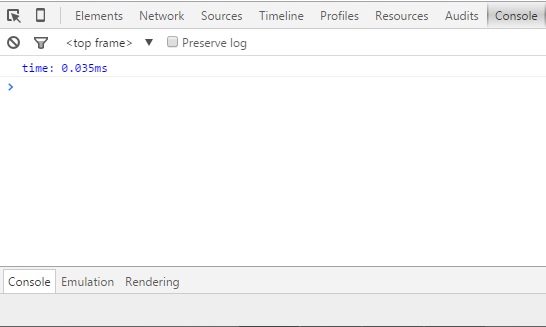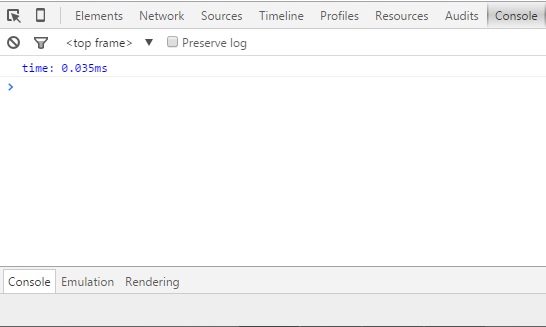This is a tutorial on how to set up a username and password on your squid 3 proxy for ubuntu.
How this proxy useful. It’s to tunnel all the though to your network to usa for example skype or anything in your native country while your in foreign country. Plus you can visit american websites with the ip ranges here.
Squid uses
Cache — The SQUID Proxy Server can Cache web files from all eb Requests and then transefer those chaced files locally if another host requests the same file
ACL Control — Access Control Lists allow you to specify whether certain websites can be accessed.
Bypass Web filters — You can connect to a Proxy Server on a different network to bypass Web Filers on your LAN
Squid Configuration Setup on Server Setup (Note: These steps are shown using Ubuntu 14.04 Server Edition. The basic steps are the same on all Linux distributions, but the actual commands may be slightly different. Please just use Google to find the correct commands if these do not work for you.):
To Install SQUID:
sudo apt-get install squid
To edit SQUID Configuration File:
sudo nano /etc/squid3/squid.conf
To Allow Access to the SQUID Server from Hosts Change:
http_access deny all
http_access allow all
Restart SQUID Service after any configuration changes: sudo service squid3 restart
To Configure Internet Explorer (Note: Proxy Server Configurations are set within Internet Explorer for the Entire System. Even if you use Chrome you still need to change the settings in IE) :
Open Internet Explorer and Go to Tools
Select Internet Options
Select Connections Tab
Click LAN Settings Button
Type in username and password if there is one.
Select Checkbox under Proxy Server Settings and enter the Proxy Servers IP Address, and the port number SQUID is using. (The port number default is 3128)
Click OK
Basic squid conf
sudo nano /etc/squid3/squid.conf instead of the super bloated default config file
auth_param basic program /usr/lib/squid3/basic_ncsa_auth /etc/squid3/passwords
auth_param basic realm proxy
acl authenticated proxy_auth REQUIRED
http_access allow authenticated
http_port 3128 # or whatever you like
Please note the basic_ncsa_auth program instead of the old ncsa_auth
Setting up a user
sudo htdigest -c /etc/squid3/passwords realm_you_like username_you_like
and enter a password twice for the chosen username then
sudo service squid3 restart