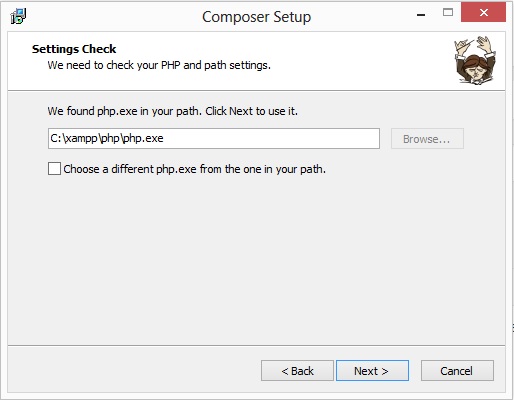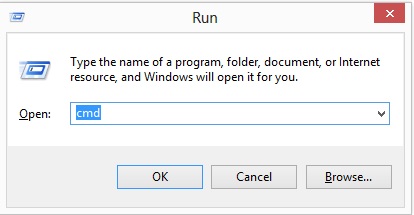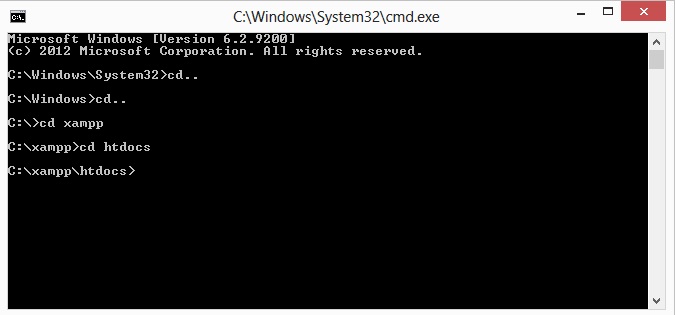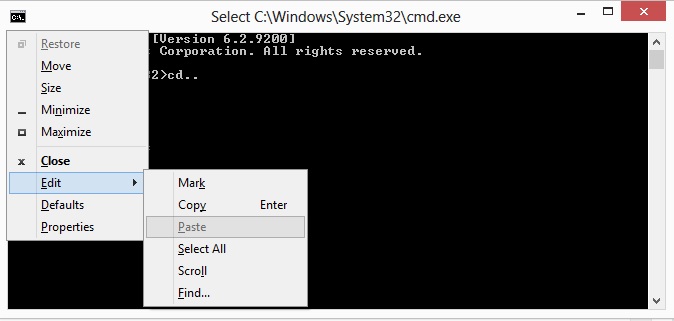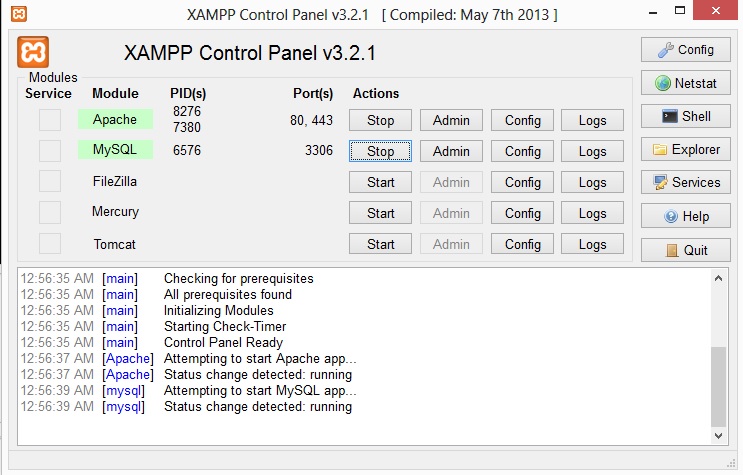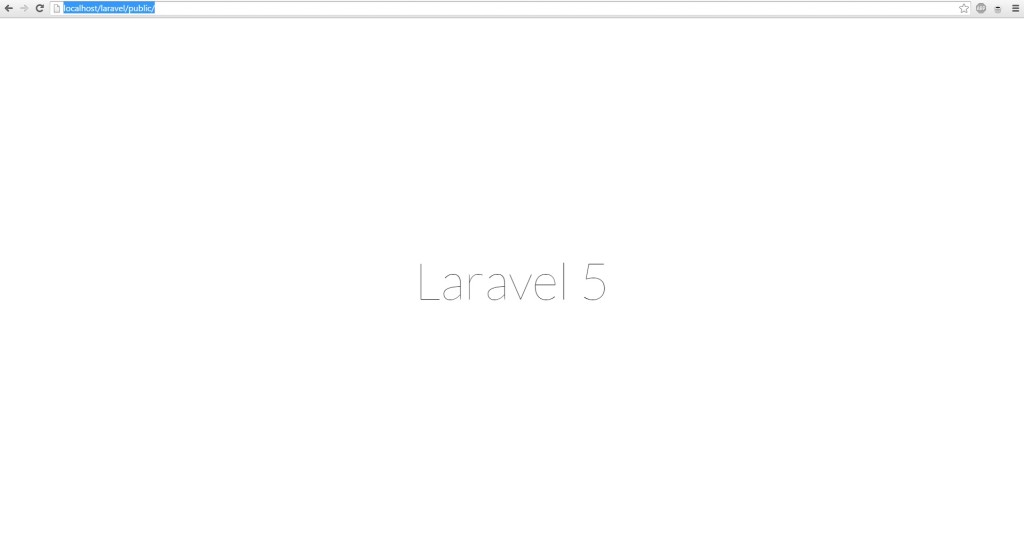Prior to this please install xampp first.
Recently, I started to learn Laravel and I wanted to install package handler for windows. Composer is package handler for php. It’s basically it grabs scripts from using command line. Also known as CMD. It’s an alternative to another way of doing which is to installing virtual machine with virtualbox and vagrant.
I have provided my settings for php.ini
Unzip and place all the files in
C:\xampp\php
Then install composer.
Click next -> next, you should get this screen.
C:\xampp\php\php.exe install composer in that directory.
Then win + r type in “cmd” without quotes. Basically, launch cmd.
Then when in cmd type in composer -v
If you see this screen you have successfully installed composer. Use command line to get into xampp htdocs to create the script in that directory. Command cd.. [go back]
type in cd xampp
type in cd htdocs
alt+space to paste in
composer create-project laravel/laravel --prefer-dist[foldername]
You may follow the install documentation from here
In the xampp control panel turn on apache and mysql
Navigate to public folder in your browser laravel/public/
In other words:
Type that in the web browser address bar